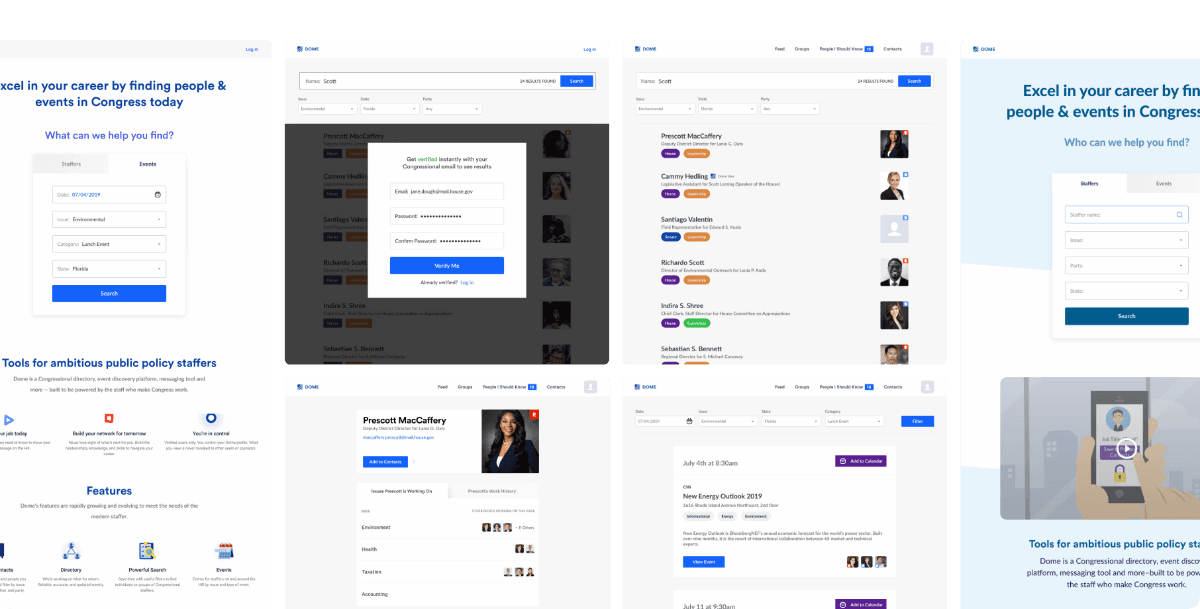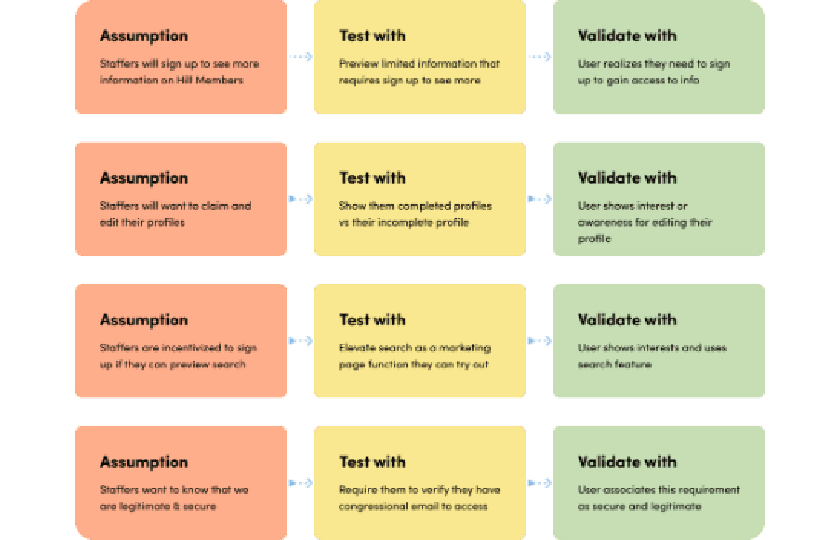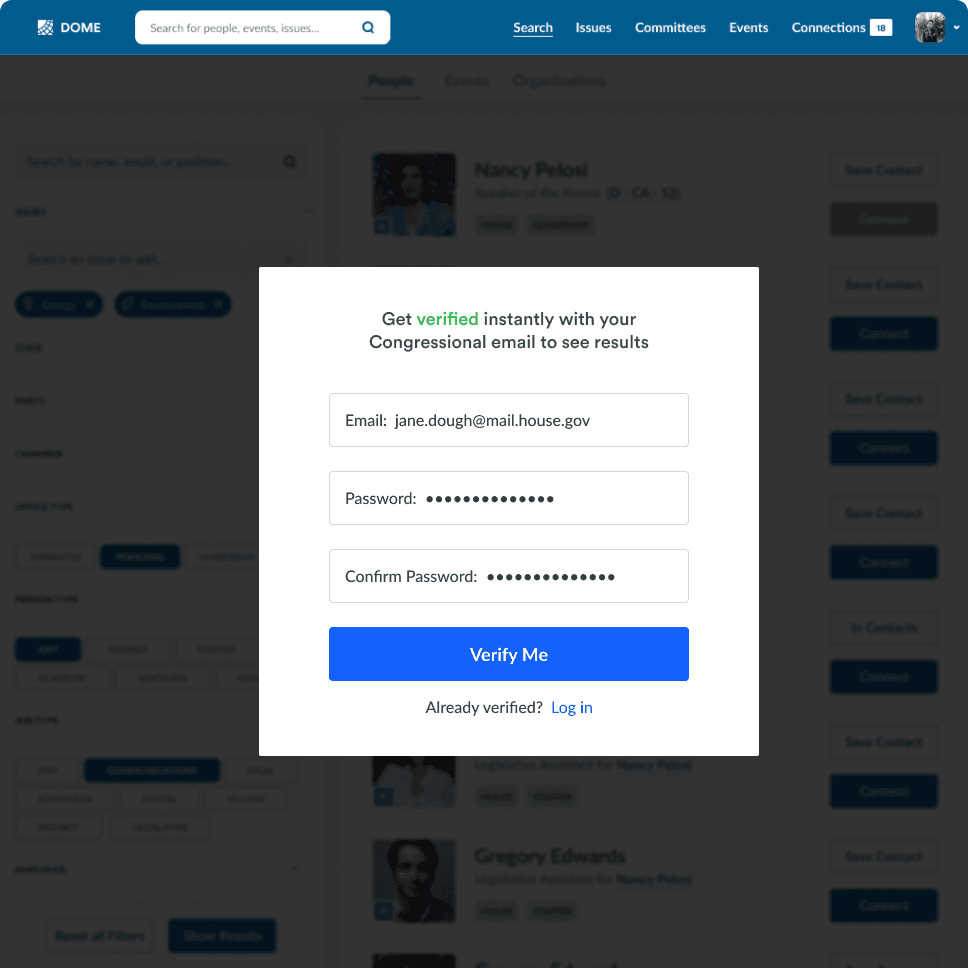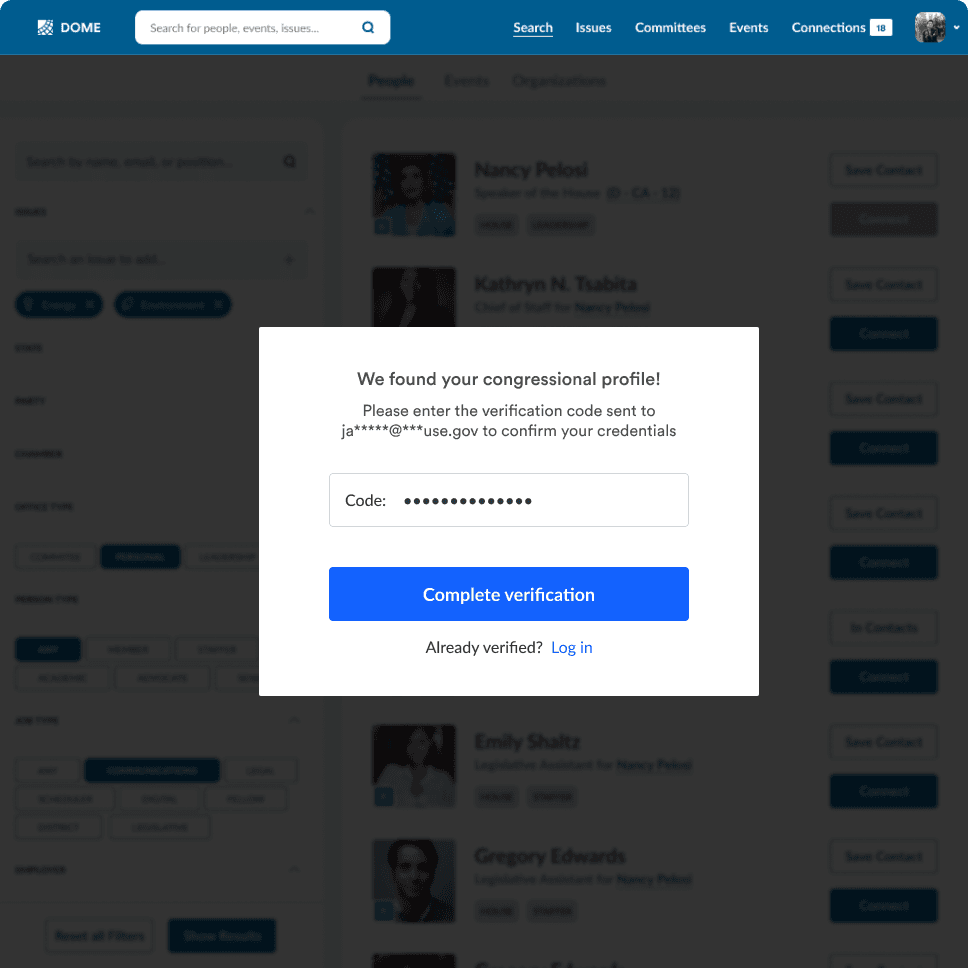Table of Contents
Background
An infinite canvas
Discovery
Create your first blog
Design
Go live within seconds
© Patrick Rogan 2010-2025


Modernizing Congressional Directories
Creating a trusted ecosystem for staffers to discover key people, events, and vetted information on the Hill.
Context
Navigating Capitol Hill Without a Map
The client
In 2019 Dome reached out to thoughtbot, where I was a Product Design consultant, for a user growth solution. They were struggling to retain and grow their user base and inspire investor confidence.
Problem Space
Working in Congress as a Legislative Assistant is fast-paced and demanding, requiring staffers to quickly gather information, build networks, and stay informed on legislative issues.


The audience
Junior Legislative Assistants (Junior Staffers) face additional challenges, as they often lack established connections and rely on outdated directories or manual processes to identify key people, offices, and events.
The Solution
We aimed to bridge this gap by transforming Compass into an intuitive platform that would help Junior Staffers efficiently navigate Capitol Hill, connect with relevant contacts, and access the resources they need to excel in their roles.
How might we...
position Dome Compass as the go-to networking & information tool for Junior Staffers on Capitol Hill?

Business problem
An unfocused product experience was negatively impacting user growth and investor confidence
In order for Dome Compass to capitalize on this opportunity there were several critical challenges that needed tackling.
Failure points:
Low user adoption
Features not resonating with users
Not-mobile ready
Diminished investor confidence
Causes:
Scope creep
Siloed features
Too many user targets
Lack of unified & intuitive UX
Business Goal
To elevate market trust in Dome as the platform of choice for finding information on the Hill
Our overarching goals were clear: rebuild trust, prioritize Junior Staffers, and deliver intuitive tools that meet their needs for networking and information discovery on Capitol Hill.
Success markers:
Prioritize critical feature development
Optimize the marketing funnel
Capture opportunities for growth
Elevate investor confidence
User interest and satisfaction
The Workshop
A 5-day Design Sprint.

discovery & Research
From Questions to Insights
To tackle the challenges faced by Dome, we kicked off the Design Sprint with a Discovery session focused on uncovering critical user needs, identifying pain points, and aligning on which key users to target solutions for.
Problem Definition
The Discovery portion of the Sprint focused on uncovering foundational knowledge about Dome, its pain points, its user base, and opportunities for improvement.
Gathering User Feedback
User surveys revealed that out of all user types, Junior Staffers stood out as an underserved group with significant needs for professional networking and informational resources and the largest growth opportunity for Dome’s success.



Top User Goal for Junior Staffers
I quickly need to find information [for my boss] on the
Hill: I need to know who is who, where they work, for
whom, on what issues, their party, committee, and
where/how I can meet them.
Top Pain Point for Junior Staffers
Finding knowledge and connecting with people on the
Hill is done manually through outdated directories and
cold calling offices. Trying to even get a name on who
might have answers or the right connections.
Solution Opportunity
The Junior Staffer persona presents an opportunity to address their urgent need for streamlined access to key contacts, information, and networking tools, helping them build relationships and answer RFIs efficiently in a resource-limited and fast-paced Capitol Hill environment.
We captured all the information gathered from the survey into personas that would dive deeper into every user types needs and pain points.
Mapping the User Journey
Using the data gathered from survey results and user interviews I mapped out the typical workflow of a Junior Staffer, from receiving a task to compiling a report for their boss.

Each stage in the user journey allowed us to uncover opportunities and set the... stage for brainstorming solutions.
Exploring the Competitive Landscape
We gathered and analyzed competing and otherwise similar platforms to identify gaps and opportunities.
Building the MVP
It's like a low-commitment straw house
to test if the Big Bad Wolf can tear it down.

Ideation, Iteration, & Validation
MVP testing allowed for rapid validation and invaluable data points.
One of the user pain points I wanted to address was that of a lack of trust in the platform's credentials. Out of the 30+ survey correspondents, 7 agreed to user testing our first prototype addressing this.
Solutions Overview
Melding 3 Solutions into One flow.

More Iteration & Validation
From Insights to Solutions
Guided by expert advice, user-feedback, collaborative design and iterative development, we created solutions that addressed trust, enhanced the search experience, and aligned the profiles feature with Junior Staffers’ professional goals.
Building Trust with Verified Onboarding
To address trust concerns, I redesigned onboarding to include secure congressional email verification seamlessly in the search flow from the landing page to true results that are unlocked upon registration. Messaging in the onboarding flow emphasized privacy and the platform’s value as a free resource.
Key Design Features:
Secure congressional email verification as a first step on mobile.
On desktop, a seamless onboarding flow where Staffers conduct a search on the homepage and must be verified in order to see teased search results.
Messaging focused on platforming Dome as an essential tool for networking and career growth, not a social network.

Redesigning the Search Directory
The directory was transformed into a flexible, user-friendly tool for finding contacts, committees, and organizations with minimal input. Improved search parameters allowed users to filter by roles, topics, or locations.
Key Design Features:
Flexible search filters and a polished UI for clarity.
Improved result organization for faster navigation.
Persistent "favorite" feature to save frequent searches.

Revamping Profile Claiming
I reframed profile claiming as a way for users to showcase their professional profiles and grow their networks. Messaging positioned the feature as a career development tool, with clear incentives like boosting visibility on Capitol Hill.
Key Design Features:
Value-driven messaging tailored to staffers’ career goals.
Contextual prompts encouraging profile claiming during onboarding and search usage.
The results
What worked?

Impact
The design solutions implemented during this project delivered measurable improvements across key metrics and user feedback:
Increased Profile Claiming:
Profile claiming rates improved by 34%, driven by the introduction of secure congressional email verification and new value-driven messaging.
Users reported greater trust in the platform, with 62% citing the verified onboarding process as a reason for their engagement.
Enhanced Search Functionality:
Search success rates improved, with user feedback showing they were able to locate contacts and key information more efficiently using flexible search parameters.
80% of tested users rated the redesigned search experience as “effective” or “very effective” during usability testing.
User Retention and Satisfaction:
Positive feedback highlighted the platform’s newfound focus on professional networking and information discovery, with users showing enthusiasm for the feature set and workflow potential.
Business Impact:
Investor confidence increased, resulting in more funding secured for further development of the web platform and a mobile app pilot.
Our efforts led to our agency securing a contract extension and a 15% raise in my salary for my performance
Looking back
What did I learn?

Reflections
This project reinforced the importance of focusing on core user needs and building trust in sensitive, high-stakes environments.
Key Design Features:
Prioritize the Core Value: Features like onboarding and search were foundational and required the most attention to deliver the intended value.
Iterate with Purpose: Continuous feedback from usability tests and focus groups guided every major design decision.
User Trust is Key: Security and legitimacy must be central when designing tools for professional users handling sensitive information.